Batch Data Export from GridGain to Apache Iceberg on AWS
Overview
GridGain offers batch data export/import with the COPY FROM <source> INTO <target> command, which supports a variety of data formats and sources/destinations.
This tutorial explains how to:
-
Export data from GridGain as an Apache Iceberg table to Amazon services - AWS Glue - and store it in Amazon S3.
-
Apache Iceberg is an open table format for huge analytic datasets.
-
AWS Glue is a fully managed ETL (extract, transform, and load) service.
-
-
Query the exported data using Amazon Athena - an interactive query service that enables analyzing data directly in AWS Glue and Amazon S3 with the standard SQL queries.
-
Import data from AWS to GridGain.
Prerequisites
-
Enabled 'gridgain-bulkload' module.
-
An up and running GridGain node.
-
A valid AWS account.
-
Brief knowledge of COPY command.
Prepare AWS environment:
-
Create AWS access keys.
-
Create an S3 bucket named
s3://iceberg-warehouse-1/. Accept the default values for all settings. -
Create an AWS Glue database named
gridgain_glue_iceberg. -
Create an AWS Athena workgroup named
iceberg-workgroup-1, withs3://iceberg-warehouse-1/athena/as the query result location.
Create Table
Create a simple table in GridGain:
CREATE TABLE cities(id int primary key, city varchar, country varchar, population_est int);
INSERT INTO cities(id, city, country, population_est)
VALUES
(1, 'Tokyo', 'Japan', 37468000),
(2, 'Delhi', 'India', 28514000),
(3, 'Shanghai', 'China', 25582000);Batch-export the Table to AWS Glue
The AWS Glue data catalog is a persistent technical metadata store. The data is stored in AWS S3.
Command
Export data from the GridGain table to the AWS cloud using the COPY command:
COPY FROM cities(id, city, country, population_est)
INTO 's3://iceberg-warehouse-1/'
FORMAT ICEBERG
PROPERTIES(
'table-identifier'='gridgain_glue_iceberg.cities',
'io-impl'='org.apache.iceberg.aws.s3.S3FileIO',
'catalog-impl'='org.apache.iceberg.aws.glue.GlueCatalog',
's3.client-region'='eu-east-1',
's3.access-key-id'='YOUR_ACCESS_KEY',
's3.secret-access-key'='YOUR_SECRET_KEY'
);AWS-specific properties:
-
The AWS Client region requires
s3.client-regionto be explicitly passed as an export property. -
The AWS Client credentials can be defined as:
-
Bulk export properties
s3.access-key-id,s3.secret-access-key, ands3.session-token. -
Environment variables
AWS_ACCESS_KEY_ID,AWS_SECRET_ACCESS_KEY, andAWS_SESSION_TOKEN. -
Java system properties
aws.accessKeyId,aws.secretKey, andaws.sessionToken.
-
Examine the Export Results
When the export is complete:
-
Examine the "destination" S3 bucket:
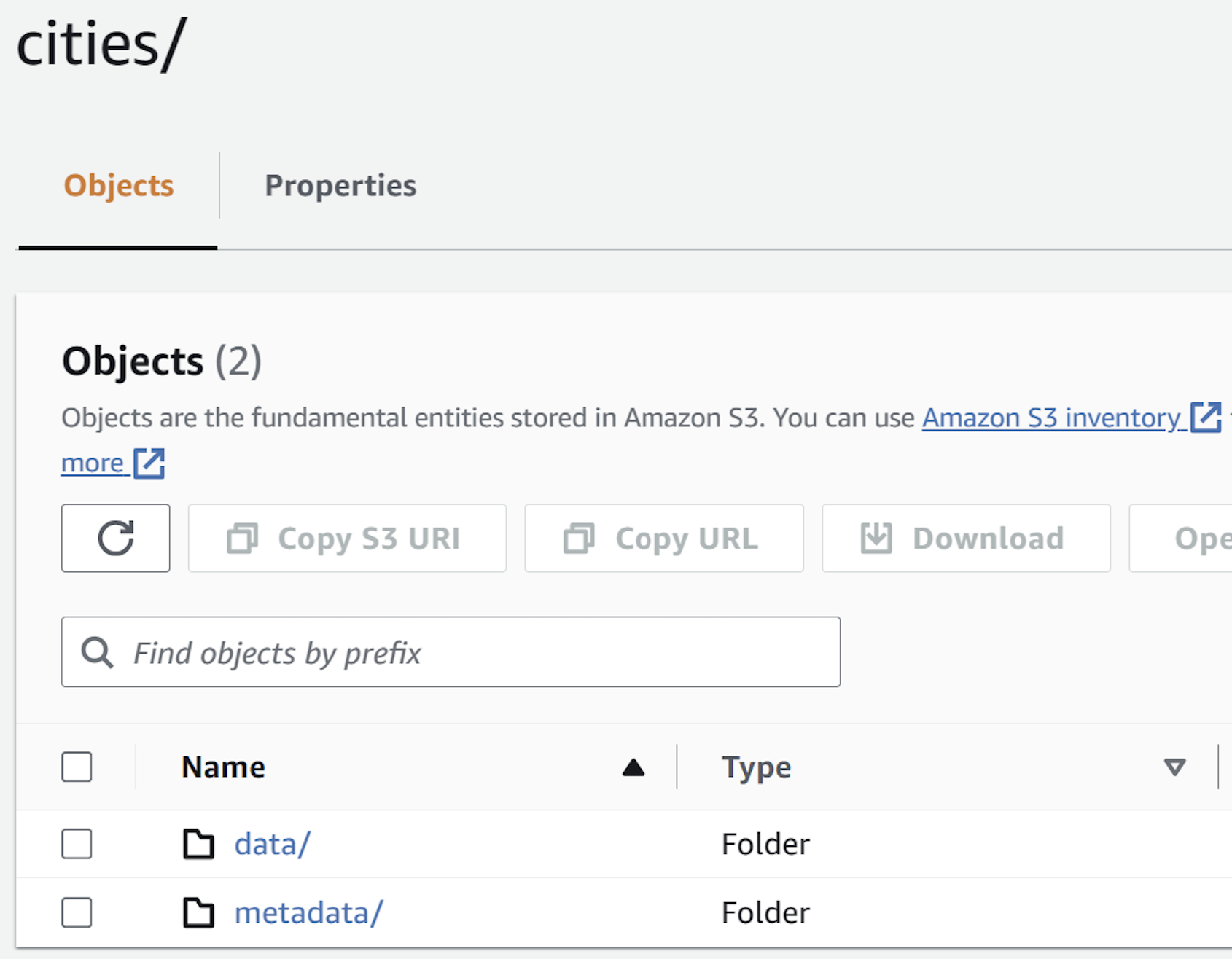
-
Note that a new AWS Glue table has been created, and it refers to S3:
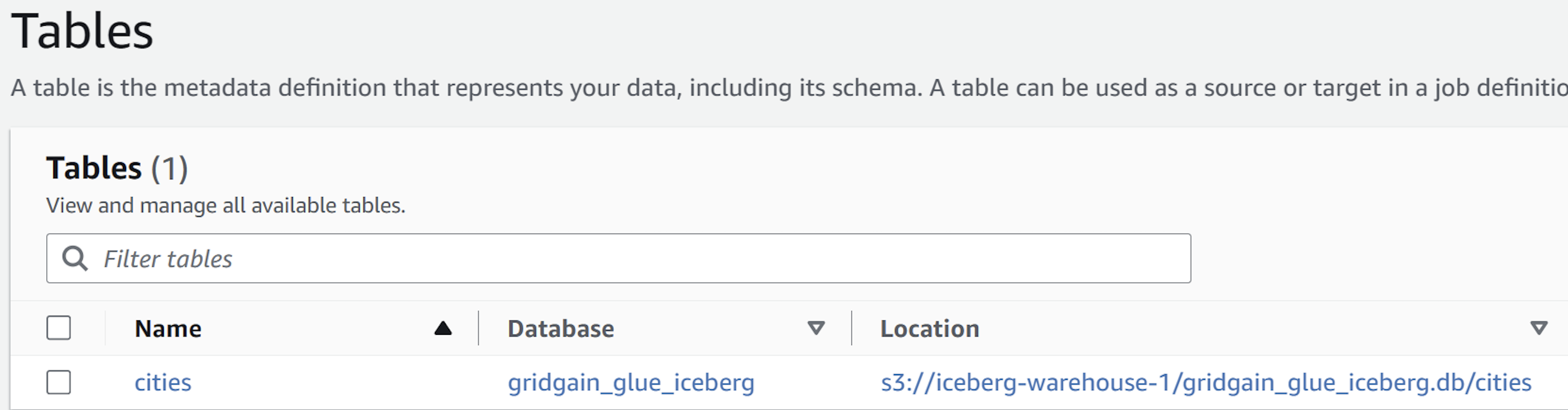
-
Query the exported data with Amazon Athena (using the previously created workgroup) read more. The query should pick up the new table created in AWS Glue:
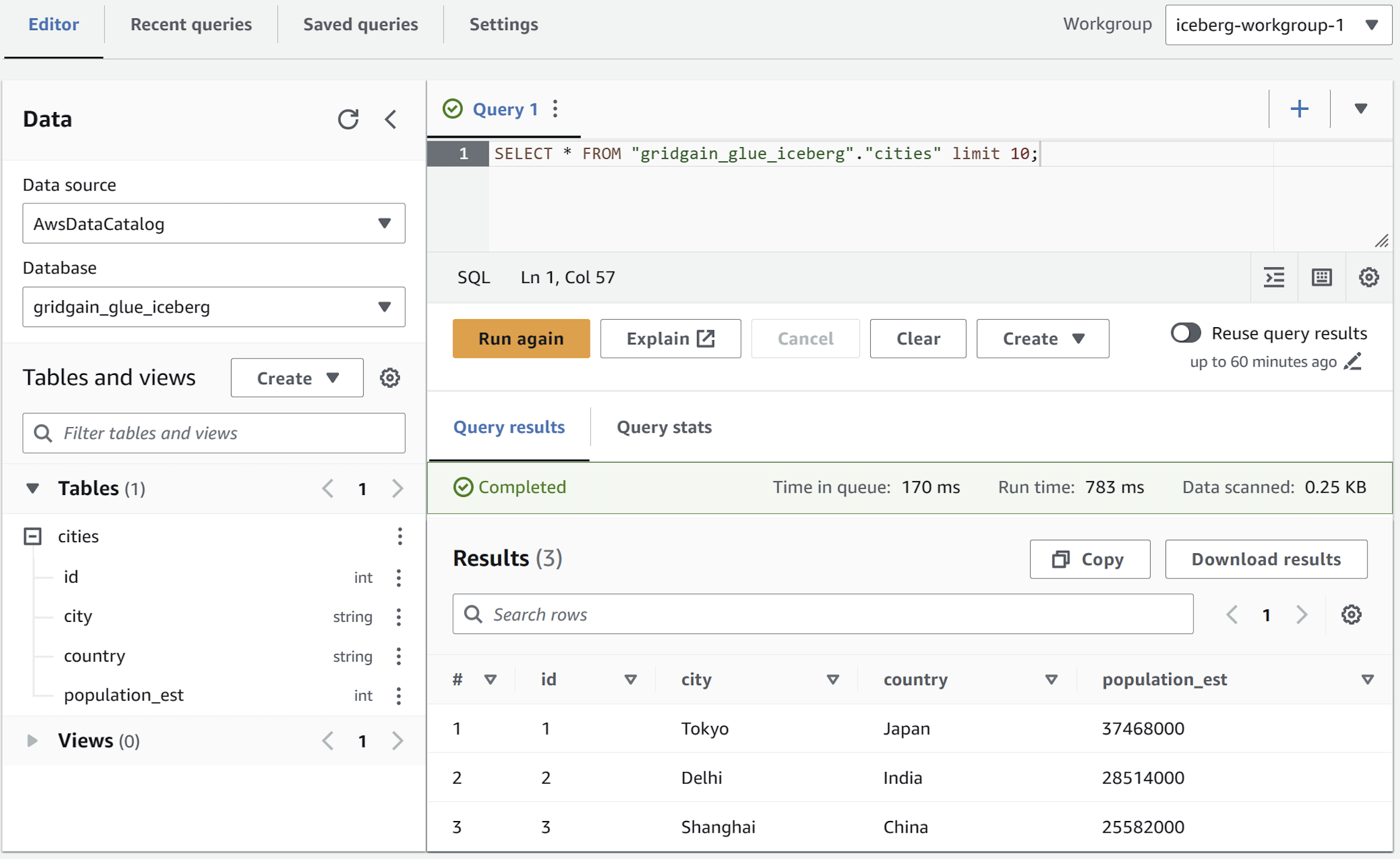
Batch-import Apache Iceberg Table to GridGain
To import an Apache Iceberg table from AWS Glue (Amazon S3) to GridGain.
-
Create a "destination" GridGain table (for example, using DDL). For this tutorial purposes, you can reuse an existing GridGain table - just clean it up first:
DELETE FROM CITIES; -
Swap
FROMandINTOkeywords in the command you have used to upload the data to the cloud:COPY INTO cities(id, city, country, population_est) FROM 's3://iceberg-warehouse-1/' FORMAT ICEBERG PROPERTIES( 'table-identifier'='gridgain_glue_iceberg.cities', 'io-impl'='org.apache.iceberg.aws.s3.S3FileIO', 'catalog-impl'='org.apache.iceberg.aws.glue.GlueCatalog', 's3.client-region'='eu-central-1', 's3.access-key-id'='YOUR_ACCESS_KEY', 's3.secret-access-key'='YOUR_SECRET_KEY' ); -
After the import is complete, verify that new entries have appeared in the destination table:
SELECT * FROM cities;The response should look as follows:
+------+-------------+-------------+--------------+ | ID | CITY | COUNTRY |POPULATION_EST| +------+-------------+-------------+--------------+ | 1 | Tokyo | Japan | 37468000 | | 2 | Delhi | India | 28514000 | | 3 | Shanghai | China | 25582000 | +------+-------------+-------------+--------------+
Conclusion
You have successfully completed the tutorial. You have learned how to bulk-upload Apache Iceberg tables to an AWS Glue catalog (with data residing in Amazon S3) and bulk-download data from AWS Glue / Amazon S3 to GridGain.
© 2025 GridGain Systems, Inc. All Rights Reserved. Privacy Policy | Legal Notices. GridGain® is a registered trademark of GridGain Systems, Inc.
Apache, Apache Ignite, the Apache feather and the Apache Ignite logo are either registered trademarks or trademarks of The Apache Software Foundation.

