We recently announced the GridGain and Apache Ignite Operator for Kubernetes, which gives GridGain and Apache Ignite users a convenient way to deploy and manage their clusters. The automation provided by the solution simplifies cluster provisioning and minimizes the operational and management burden. In addition, our latest updates to the GridGain thin client and thick client deliver simplified and more capable connectivity options for Kubernetes. Taken together, these advances streamline deploying GridGain and Apache Ignite in cloud-native applications.
Accelerating Shift to Containerization
As users deploy more applications in containerized environments, DevOps teams are turning to technologies such as Kubernetes to manage their containerized applications and databases. To help Ignite users who build such cloud-native applications with Kubernetes, we are releasing the GridGain and Apache Ignite Operator for Kubernetes. With this Operator, you can deploy and manage Apache Ignite and it’s components more easily by reducing the number of manual steps required to maintain the software in Kubernetes environments.
What is the GridGain and Apache Ignite Operator for Kubernetes?
The GridGain and Apache Ignite Operator for Kubernetes is a software extension of Kubernetes that allows a Kubernetes user to create, configure, and manage GridGain and Apache Ignite clusters. It automates several routine cluster administration tasks by triggering a series of actions to achieve the desired deployment state.
You can use the GridGain and Apache Ignite Operator in multiple platforms, including open-source Kubernetes, Amazon Elastic Kubernetes Service (EKS), Google Kubernetes Engine (GKE), and Microsoft Azure Kubernetes Service (AKS). The Operator is compatible with GridGain 8.7.20+ and Apache Ignite 2.9.0+.
For persistent volume storage, the Operator uses default Kubernetes provisioners that are based on StorageClass (such as Google persistent disks, AWS EBS, and Azure disk storage). The Operator provides automated rolling updates for configuration changes and automatic scaling for new cluster nodes.
How to Install, Configure and Troubleshoot the Operator for Kubernetes
Read the Operator documentation page for detailed instructions on how to download, configure and install the Operator. You can download the GridGain Operator bundle containing templates and resources for deploying GridGain Operator and GridGain components to your K8s cluster.
The quick-start guide shows how to use the operator to deploy a default persistent cluster by using the latest version of the GridGain Community Edition. By following the steps, you can quickly create an operator namespace, apply CRDs and deploy the operator. The default configuration includes all the libraries needed to access the cloud-based GridGain Control Center, a management and monitoring tool for Apache Ignite clusters. Control Center complements the Operator and features a graphical user interface that helps you perform in-depth administrative tasks and monitor your clusters extensively.
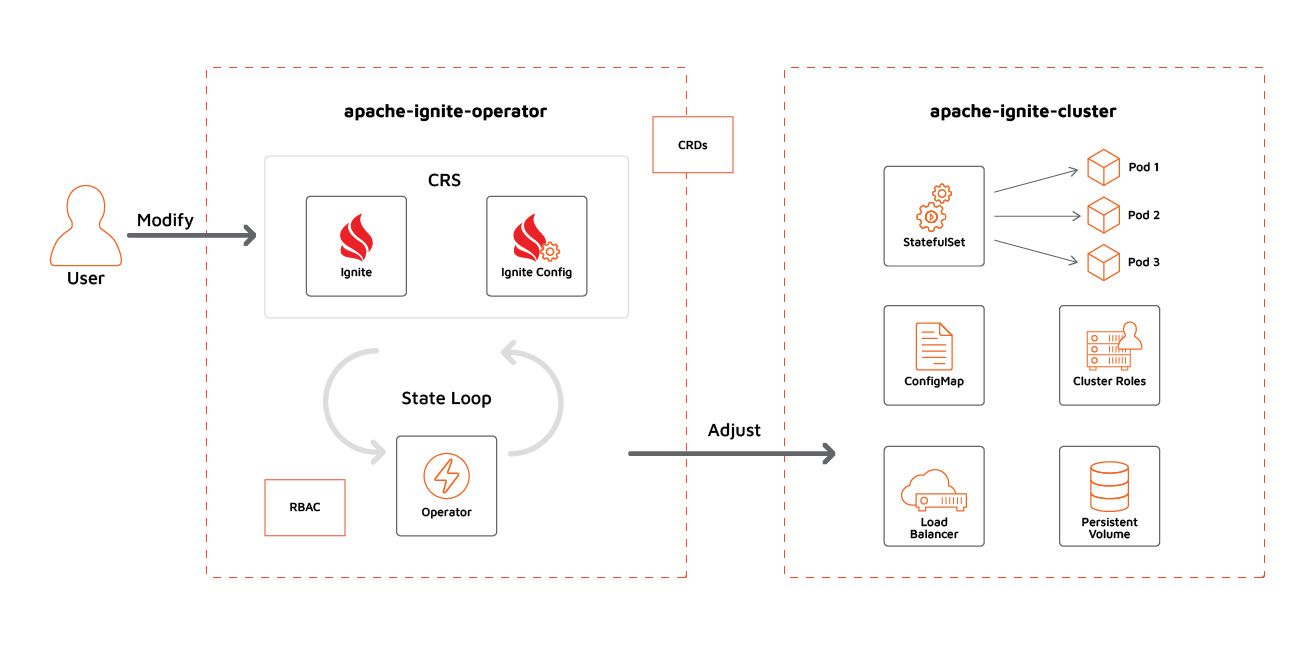
If you prefer a more customized Operator deployment, start by downloading the GridGain Operator bundle. Find the download link on the ‘Extensions’ tab of the official GridGain Software Downloads page. Once you’ve downloaded the bundle, you can configure the namespace, apply the CustomResourceDefinitions, configure RBAC and apply CustomResources. For more details, visit the Operator Troubleshooting documentation.
Thin Client Supports Transactional, Compute, Clustering, and Services API
Because of its simplicity, the GridGain thin client is the most favourable connectivity option in cloud and Kuberenetes environments. The client provides a remote interface to access GridGain and Apache Ignite clusters via a simple socket connection requiring you to have a single network port opened on the cluster end.
Until the recent version of Ignite, the client’s support was limited to SQL and key-value APIs. With GridGain 8.7.27+ or Ignite 2.9+, thin clients have added new support for transactional, compute, clustering, and services API. Combined with the partition-awareness feature, thin clients preserve most of the performance characteristics of thick clients. With these expanded capabilities, thin clients are becoming a default connectivity option for Ignite in most Kubernetes and cloud environments.
Enhanced Thick Client Networking Communication Layer
Unlike thin clients, thick clients are full-fledged cluster nodes with all the capabilities of any other cluster node. These nodes are part of the cluster topology, have access to data and can be used as a destination for compute calculations. Although these clients are more expensive to use, they are required if you use certain advanced APIs including the continuous queries or machine learning APIs.
With the latest thick client releases of Ignite and GridGain, we have enhanced the networking communication layer specifically for K8s and cloud deployments. The new mode allows you to deploy the cluster (servers) on VMs or bare metal and have the applications running thick clients connected from K8s or other networks behind NAT. You can leverage these updates to further simplify use of these advanced APIs in K8s environments and avoid many network-related issues.
Learn More About the GridGain and Apache Ignite Operator and Clients
With the Kubernetes Operator, deploying Apache Ignite or GridGain in K8s environments at scale is simple. You can configure and install the Operator in several simple steps. Updates to our thin clients and thick clients provide further simplicity in connecting to the clusters running in K8s environments. We hope you take advantage of these resources for your cloud-native applications!
Need help? Try these resources:
- GridGain and Apache Ignite Operator Documentation
- Operator Download
- Thin Client Download
- Webinar: How to Leverage the Gridgain Operator for Kubernetes to Deploy Apache Ignite
If you have any questions along the way, send us a message here or engage with Apache Ignite community in the community user list.
